Applying your Keyboard Skin
You've received your incredible new keyboard skin, and it's time to get applying.
We've designed a super easy method to getting your keyboard Covered-Up in minutes...so don't worry, there won't be any fiddly peeling and sticking for each individual key!
But before we get started... Please double check the size of your keyboard skin! If the skin isn't the correct size, or if you need a helping hand with anything, get in touch with us at support@cover-up.com and we'll be sure to help you out.
We recommend to do this with your MacBook turned off...but don't turn us off just yet, watch our amazing video first.
Start by giving your keys a quick wipe over, then you're ready to begin...

1. With the keyboard skin facing upwards, gently lift the keyboard skin from the guide layer. These should come apart fairly easily...so don't pull too hard.
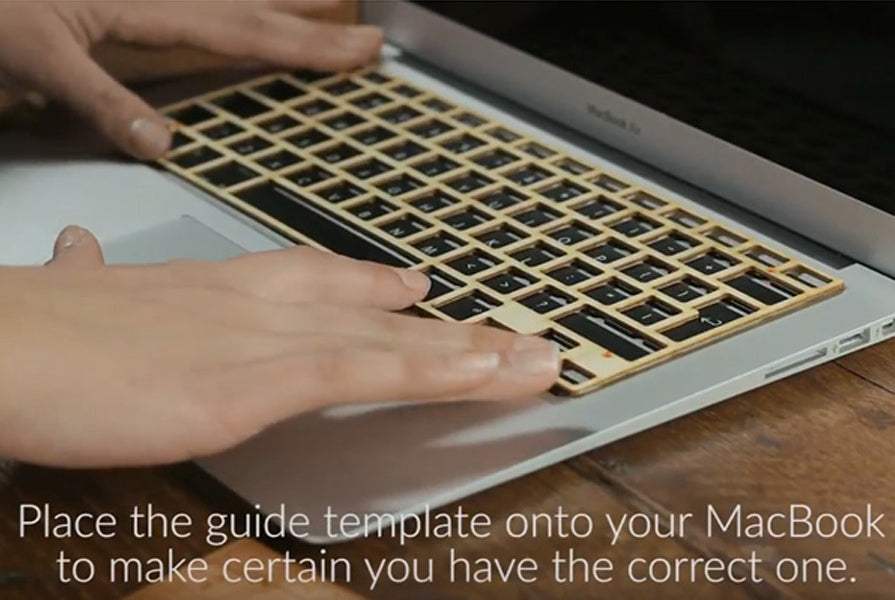
2. Place the guide layer onto your MacBook keyboard to ensure it fits. If it doesn't fit onto the keyboard perfectly, you know what to do...

3.Turn the keyboard skin over and begin to peel the backing paper off, starting at one corner...Be sure to peel slowly, and keep your fingers out of the way!

4.Hold the keyboard skin by the edges and turn it over - keys facing up. While holding it, locate the guide holes in the keyboard skin and match them up with the pegs in the guide layer. Place the keyboard skin down onto the guide layer and gently press down on the surface of the skin to make sure it’s secure.

5.Press each key individually in the centre, and at each corner (leave the power key until last!) When you can see that each individual wooden key has fully separated from the rest of the wood, that key is complete and you can move on to the next.

6. When every key has been pressed in, begin to lift the rest of the frame away from your MacBook keyboard... Take your time and check each key as you go to ensure none are still stuck to the guide layer.
And there we have it...

Now you can sit back, relax and tantalise your senses with the look, touch and smell of nature every time you type!

